Intuitive and Fully Customizable
Intuitive drag-and-drop interface, Canva enables you to design stunning visuals in no time.Allowing you to change colors, fonts, and layouts with ease.
Responsive & Mobile-Friendly Design
All websites automatically adjust to different screen sizes (desktop, tablet, mobile) for a smooth browsing experience.
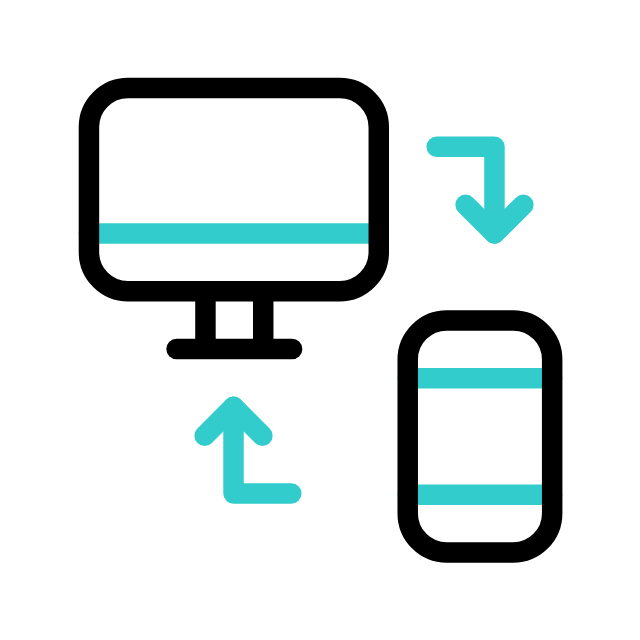
Free Hosting & Custom Domains
Hosts your website for free and allows you to publish instantly. You can use a Canva domain or connect your own custom domain.

Drag-and-Drop Editor
A user-friendly drag-and-drop interface, so you can add text, images, icons, and elements without needing advanced design skills.

No-Code Website Builder
Lets you create simple, responsive websites without coding, using drag-and-drop tools and customizable templates.
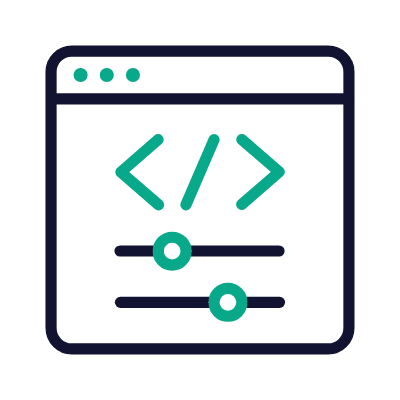
Your website, your style
Combine beautiful layouts with easy customization. Perfect for entrepreneurs, creatives, and small businesses ready to shine online.

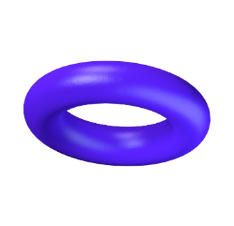
Exclusive Feature
Easy to Edit
Mobile Responsive
Website for every one

No need to pay a web designer—our Canva templates are fully editable by you.


Drag-and-Drop Editor
Interactive Features
Quick Publishing
Social Sharing Preview
Free Hosting
Brand Kit Integration
SEO Settings
Our Reviews
Testimonials
Emily Carter
Student
“This Canva website template was exactly what I needed! Super easy to edit and customize. My blog now looks so professional, and I get compliments on it all the time.”
Michael Johnson
Fitness Coach
I was able to launch my fitness coaching site in just a day using this template. Clean design, simple instructions, and it saved me so much time and money.”
Sophia Lee
Event Planner
"Absolutely love this! The template is modern, stylish, and easy to adjust to match my brand. My clients are impressed with how professional my website looks.”
Daniel Roberts
Writter
"As a creative, I needed a portfolio that stood out. This Canva template was perfect—sleek, customizable, and very user-friendly. Highly recommended!"
FAQs
Got questions? We’ve got you covered! Check out these quick answers to help you set up and edit your Canva website with ease.
1. What is a Canva website template?
A Canva website template is a pre-designed layout you can easily customize in Canva. It helps you create a professional-looking website without needing coding or design skills.
2. Do I need a paid Canva account?
No, most templates work with the free Canva plan. However, some designs may include Pro elements, which can be replaced with free ones if you don’t have Canva Pro.
3. Can I edit everything in the template?
Yes! You can change text, fonts, colors, images, and layout to fully match your brand or personal style.
4. How do I publish my Canva website?
Once you finish customizing, click Publish Website in Canva. You can choose a free Canva domain link or connect your own custom domain.
5. Is the Canva website mobile-friendly?
Yes, all Canva websites are automatically optimized for both desktop and mobile devices.
6. Do Canva websites support SEO?
Yes, you can add SEO titles and descriptions when publishing, helping your site appear in search results.
7.Can I update my website anytime?
Absolutely! Just log into Canva, open your template, edit, and re-publish instantly.

Blog Post
Found out the newest tips on building your online presence — read our most recent post about easy website design with Canva.
✦ Low Cost ✦ Canva Website ✦ Fully customizable ✦ No-Code Builder
























